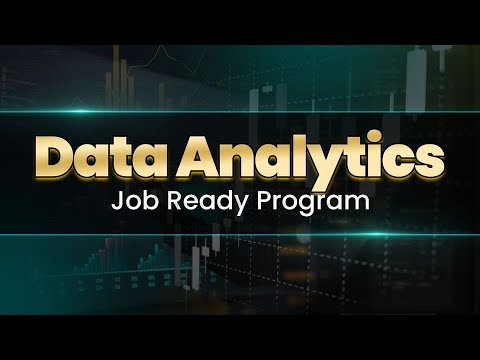ব্যাচ শুরু
শনিবার ২৮ ফেব্রুয়ারি
২৮ ফেব্রুয়ারি
লাইভ ক্লাস
রাত ১০:০০- ১১:৩০ (শনি,সোম)
সাপোর্ট ক্লাস

ভর্তি চলছে
১৫তম ব্যাচে
কোর্সে জয়েন করার আগে ডেমো ক্লাস দেখে নিন




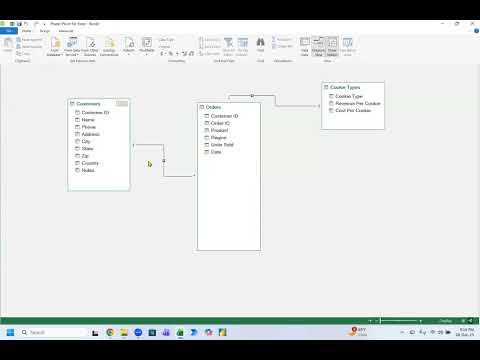

Ask Me Anything about Data Analysis
২৬ ফেব্রুয়ারি
রাত ১০:৩০টা
কারিকুলাম
১৬ মডিউল
২৮ লাইভ ক্লাস
Deep Dive into Excel (Module 1-7)
ক্লাস নিবেনঃ
Rashed Munshi
সপ্তাহ
১
Actionable Usage of Excel
2 live class
1 Quiz
Live Class 1:
Introduction to Data Analytics | Component of a Data Analyst | Tools needed to be a Data Analyst | Why Data Analytics? | Scope of a Data Analyst | Introduction to Excel interface |
Cell formatting: Copy, Cut, and Paste in Excel | Cell Referencing (Relative vs Absolute Referencing) | Formatting Shortcuts | Flash Fill Tutorial
Live Class 2:
Advanced Excel Basics | Conditional Formatting | Data Structure: Sorting and Filtering | Customizing header and footer | Using Print Area | Fixing number of pages to be printed of whole sheet | Printing both sides | Printing in center of the page Using | Freezing Panes | Splitting windows
সপ্তাহ
৩
Complex Data Management : What If Analysis & Excel Pivot
2 live class
1 Quiz
Live Class 1
What-if Analysis |Goal Seek | Data mapping to prepare a PivotTable | Various types of report layout (report in compact form, report in tabular form) | Customizing subtotal at any row label data and subtotal category | Changing PivotTable data source
Live Class 2
What-if Analysis Scenario Manager| Inserting a calculated field and calculated item | Grouping/ungrouping data by year, quarter, month, day | Sorting and filtering techniques in PivotTable data | Slicer in PivotTable (creating, changing, and formatting) | Make your PivotTable dynamic using slicer | Pivotby Function
সপ্তাহ
৫
Data Cleaning Wizards: Power Query
2 live class
1 Quiz
Live Class 1
What Is Power Query | PowerQuery | Understanding table structure | Merge & Append Table
Live Class 2
Creating data model | Exploring PowerPivot | Unpivot Technique
সপ্তাহ
৭
Exam Week 1
1 Assignment
1 Test
Assignment
মডিউল ১ থেকে মডিউল ৬ পর্যন্ত যা যা আলোচনা হয়েছে, তার উপর ভিত্তি করে থাকবে একটি বড়সড় অ্যাসাইনমেন্ট। এটি আপনাকে আপনার শেখা বিষয়গুলো পুনর্বিবেচনা এবং বাস্তব জীবনের চ্যালেঞ্জ মোকাবিলার প্রস্তুতি নিতে সাহায্য করবে।Test
মডিউল ১ থেকে মডিউল ৬ পর্যন্ত শেখা বিষয়গুলোর উপর ভিত্তি করে একটি লাইভ টেস্ট হবে। এই টেস্টে আপনার দক্ষতা ঝালাই করার সুযোগ থাকবে।
সপ্তাহ
২
Excel Formula in Business Integration
2 live class
1 Quiz
Live Class 1
Logical Functions | FILTER | IF() Condition and Expression of Logical Test | Using IF with AND & OR || AI In Excel | Text Function (Join & Split) |Carefulness of VLOOKUP Function
Live Class 2
Using GROUPBY | SUMIF, COUNTIF | Using SUMIFS, COUNTIFS,INDEX and MATCH function,Using AVERAGEIFS |AVERAGEIF
সপ্তাহ
৪
Power Pivot, Dax & Data Modelling
2 live class
1 Quiz
Live Class 1
Understanding table structure | Understanding various relationships | Understanding primary & foreign key| Manage data model from multiple file | Dynamic Model
Live Class 2
Using Measure in PowerPivot | Preparing dashboard using PowerPivot |Manage data from multiple folders | Using few DAX functions in PowerPivot
সপ্তাহ
৬
Business Dashboard
2 live class
1 Quiz
Live Class 1
Business Dashboard | Power Query| Power Pivot| Dax
Live Class 2
Business Dashboard | Power Query| Power Pivot| Dax
Understanding SQL (Module 8-9)
ক্লাস নিবেনঃ
Kazi Jubair Radin
সপ্তাহ
৮
SQL for Data Modeling and Visualization
2 live class
1 Quiz
Live Class 1: Introduction to SQL and Data Models
Understanding SQL and Data Models | Basic SQL Syntax and Structure | SELECT Statement: Retrieving Data from Tables | Filtering Data with WHERE Clause | Sorting Data with ORDER BY Clause
Live Class 2: Data Models and Basic SQL Queries
Understanding Data Models | Using SQL for Data Extraction | Aggregating Data for Dashboards | Introduction to SQL Joins | Simple Grouping and Aggregation
সপ্তাহ
৯
Advanced SQL Queries for Data Analysis and Dashboards
2 live class
1 Quiz
Live Class 1: Working with Joins and Subqueries in SQL
Joins in SQL | Subqueries: Introduction and Usage | Using Subqueries for Filtering Data | Working with Multiple Tables | Performance Considerations
Live Class 2: Aggregating and Visualizing Data for Dashboards
Advanced SQL Aggregation | Nested Queries for Complex Data Analysis | Data Aggregation for Dashboards | Using Subqueries and Nested Queries for Data Modeling | Query Optimization Techniques
PowerBI and Data Visualization (Module 10-13)
ক্লাস নিবেনঃ
Mir Masud Uz Zaman
সপ্তাহ
১০
Power BI Essentials: Setup, Data Transformation & Cleaning
2 live class
1 Quiz
Live Class 1
Overview of Power BI and its ecosystem | Installing and setting up Power BI Desktop | Power BI interface basics: panes, ribbons, and views | Overview of data sources compatible with Power BI | Hands-on Activity: Connecting to a simple dataset and importing data
Live Class 2
Introduction to Power Query Editor | Data transformation basics: filtering, merging, and appending tables | Data cleaning techniques: handling missing values, removing duplicates | Data Modeling | Basic data shaping: pivoting and unpivoting data | Hands-on Activity: Using Power Query to clean and transform raw data
সপ্তাহ
১২
Power BI Report Publishing and Sharing
2 live class
1 Quiz
Live Class 1
Creating and formatting a complete Power BI report | Introduction to Power BI Service: publishing and sharing reports | Setting up report access and security basics
Live Class 2
Basics of creating dashboards in Power BI Service | Hands-on Activity: Publishing a report to Power BI Service and sharing it
সপ্তাহ
১১
Data Visualization and DAX Basics
2 live class
1 Quiz
Live Class 1
Overview of visualization types: bar, line, pie charts, tables, etc. | Choosing the right visualization for data types | Formatting visuals: color, labels, titles, and interactions | Introduction to slicers, filters, and drill-throughs | Hands-on Activity: Building a simple dashboard with basic visuals
Live Class 2
Basics of DAX and its purpose in Power BI | Creating calculated columns and measures | Common functions: SUM, AVERAGE, COUNT, and basic conditional logic | Using DAX for aggregations and simple calculations | Hands-on Activity: Creating measures and calculated columns in a sample dataset
সপ্তাহ
১৩
Exam Week 2
1 Assignment
1 Test
Assignment
মডিউল ৮ থেকে মডিউল ১১ পর্যন্ত যা যা আলোচনা হয়েছে, তার উপর ভিত্তি করে থাকবে একটি বড়সড় অ্যাসাইনমেন্ট। এটি আপনাকে আপনার শেখা বিষয়গুলো পুনর্বিবেচনা এবং বাস্তব জীবনের চ্যালেঞ্জ মোকাবিলার প্রস্তুতি নিতে সাহায্য করবে।Test
মডিউল ৮ থেকে মডিউল ১১ পর্যন্ত শেখা বিষয়গুলোর উপর ভিত্তি করে একটি লাইভ টেস্ট হবে। এই টেস্টে আপনার দক্ষতা ঝালাই করার সুযোগ থাকবে।
কোর্সটি আপনারই জন্য





ইন্সট্রাক্টর

Rashed Munshi
Corporate Power BI & Excel Trainer | Microsoft Certified Excel Trainer | Looker Studio Expert | SQL | Business Analyst | Sales Automation Specialist | Data Visualization Expert | Ex-GP | Business Analyst | Macro distribution | Business Strategy






Md. Nazmul Muneer
Microsoft Certified Trainer, Deputy Manager, Accounts & Finance at Beximco Pharmaceuticals Ltd
.png)
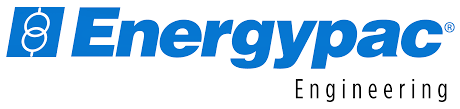

Kazi Jubair Radin
Senior Business Analyst at ACI Logistics Limited | Former Assistant Manager at Samsung Electronics | Former Sales Analyst at RANCON


.png)

Sanjib Samadder
Operation Analyst at Caring | Former Data Analyst at Alegre Home Health Care | Former Deputy Director at Walton Hi-Tech Industries PLC | Former Business Analyst at Omera Petroleum Limited | Former Business Analyst at Samsung




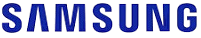

Mir Masud Uz Zaman
Manager-Omera Petroleum Ltd. | Microsoft Office Specialist - Expert | NSDA Certified Trainer and Assessor | Sales Professional


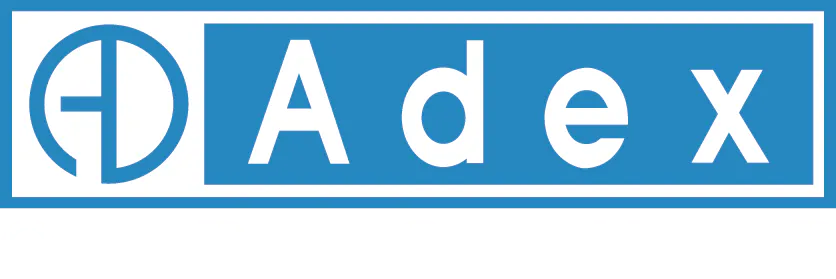
Hedayet Ali
Business Analyst with Power BI Expert | Regional Sales Head at New Zealand Dairy Products (BD) Ltd. | Former Regional Manager (Responsible for Dhaka Regional Trade & Modern Trade of Bangladesh) at Golden Harvest Foods Limited | Former Regional Sales Manager at PepsiCo | Former Area Manager-Market operations at Robi Axiata Bangladesh Ltd. | Former Senior Territory Manager at Citycell
.png)
.png)
.png)
.png)
.png)
Mahjabin Siddika Oyshi
Research Assistant (Remote) — Data Analyst at Q1 Edit | Former Data Scientist (Internship) at Software Intelligence

Md. Sunzidul Islam
Junior Data Scientist at Connected Agents | Teaching Assistant at Ostad | Former Software Engineer at Cranium Soft


.png)
যেসব ট্যুলস ও টেকনোলোজি শিখবেন

MS Excel
.png)
Power BI

SQL
কী কী থাকতে হবে

ল্যাপটপ/ডেস্কটপ (মিনিমাম ৮ জিবি র্যাম)

ভালো ইন্টারনেট কানেকশন

মিনিমাম Core i3 প্রসেসর

২৫৬ জিবি এসএসডি

লেগে থাকার মানসিকতা
কোর্সে আপনি পাচ্ছেন

৪ মাসের স্টাডিপ্ল্যান

২৮ টি লাইভ ক্লাস

৬ টি রিয়েল লাইফ প্রজেক্ট

প্রোগ্রেস ট্র্যাকিং

উইকলি ৩ দিন সাপোর্ট ক্লাস

কমিউনিটি সাপোর্ট

লাইফটাইম এক্সেস

জব মার্কেট গাইডলাইন

ইন্টারভিউ হ্যান্ডবুক

সার্টিফিকেট
যেসকল রিয়েল লাইফ প্রোজেক্ট করানো হবে
HR Analytics with Dashboard Creation at Power Pivot & Power Query

Business Analytics of FMCG Industry with Power BI Dashboard

Report Analysis with conditional formatting

Report Analysis with different conditional formatting

Report Analysis and dashboard creation with pivot table

Report Analysis and dashboard creation with SQL

কোর্স শেষে পাচ্ছেন এক্সক্লুসিভ জব প্লেসমেন্ট সাপোর্ট!

কোর্সটি আপনারই জন্য





সাকসেসফুল হয়েছেন যারা
ফিডব্যাক
আমাদের লার্নারদের কাছে শুনুন
সার্টিফিকেট
কোর্স শেষে পেয়ে যান শেয়ারেবল কোর্স কমপ্লিশন এবং এসেসমেন্ট সার্টিফিকেট
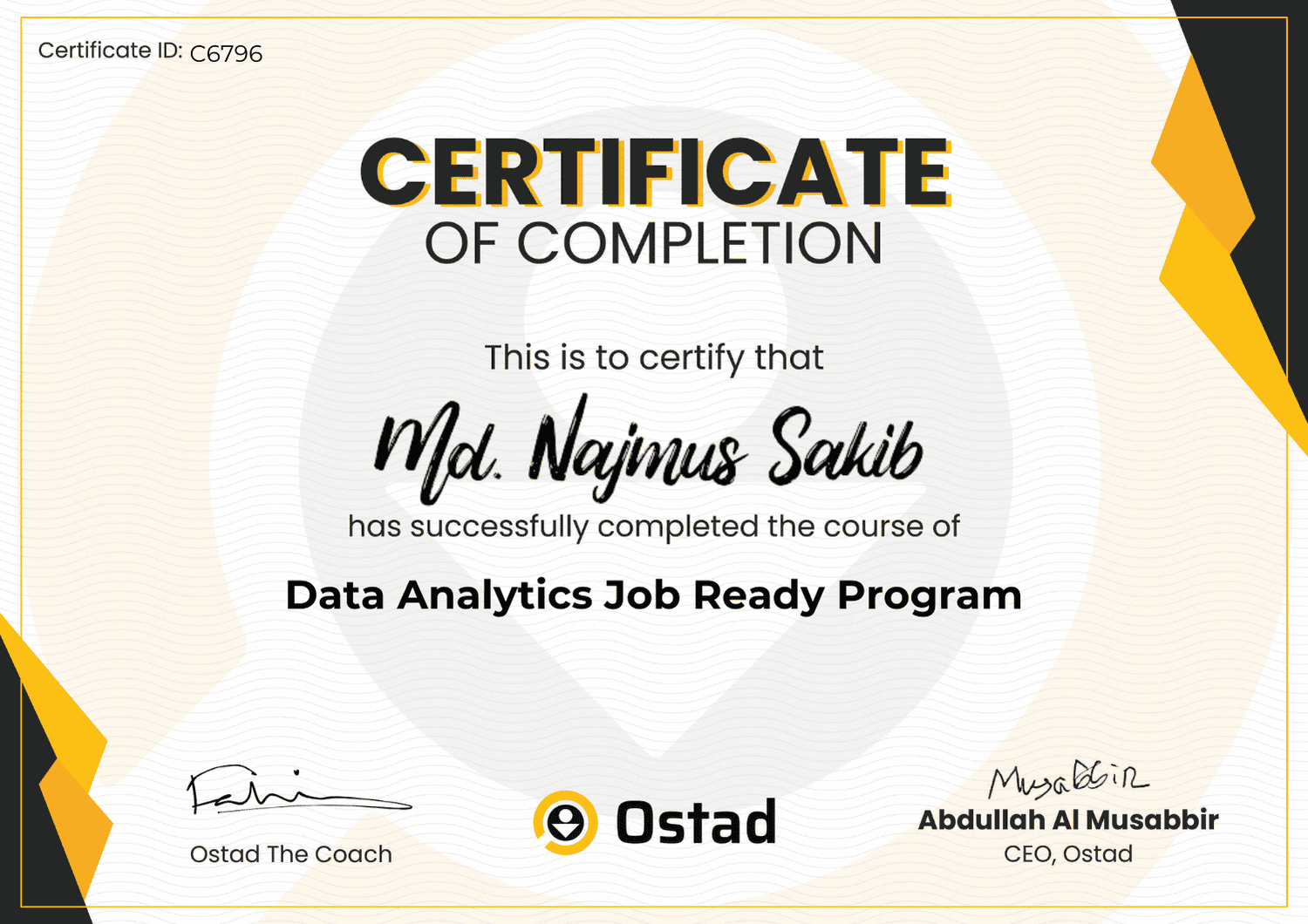
কোর্স কমপ্লিট করে পেয়ে যান শেয়ারেবল কোর্স কমপ্লিশন সার্টিফিকেট
কোর্সে আপনার এসেসমেন্টের রেজাল্টের ওপর পেয়ে যান এসেসমেন্ট সার্টিফিকেট
.jpg)
প্রায়ই জিজ্ঞেস করা প্রশ্ন
1. আমি কি ভিডিওগুলো ডাউনলোড করতে পারবো?
হ্যা, ওস্তাদের অ্যাপে আপনি ভিডিও ডাউনলোড করে রাখতে পারবেন।2. আমি কি মোবাইল দিয়ে জয়েন করতে পারবো?
মোবাইল দিয়ে লাইভ ক্লাসে জয়েন করতে পারবেন কিন্তু প্র্যাকটিস করতে পারবেন না3. আমার কি ভিডিওগুলোর লাইফটাইম এক্সেস থাকবে?
জ্বি, ভিডিও এবং রিসোর্সের লাইফ টাইম এক্সেস পাচ্ছেন।4. লাইভ ক্লাস কোথায় হবে ?
লাইভ ক্লাসে আপনি একটি সিঙ্গেল ক্লিকে জয়েন করে ফেলতে পারবেন ওস্তাদ প্ল্যাটফর্ম থেকেই।5. এসেসমেন্ট কিভাবে হবে?
প্রতি সপ্তাহে থাকবে একটি করে কুইজ এবং এক্সাম উইকে থাকবে এসাইনমেন্ট এবং কুইজ।6. দেশের বাইরে থেকে কিভাবে পেমেন্ট করবো?
ওস্তাদের ইন্টারন্যাশনাল পেমেন্ট গেটওয়ের (Stripe) মাধ্যমে আপনি ক্রেডিট কিংবা ডেবিট কার্ড দিয়ে পে করতে পারবেন।7. লাইভ ক্লাসের রেকর্ডিং থাকবে?
জ্বী, পাবেন লাইভ ক্লাস রেকর্ডিং এর লাইফ টাইম এক্সেস।8. প্র্যাকটিস করতে গিয়ে সমস্যায় পড়লে সাপোর্ট পাবো কোথায়?
যেকোনো সমস্যায় দুইবেলা সাপোর্ট ক্লাসে স্ক্রিন শেয়ার করে সাপোর্ট নিবেন দক্ষ সাবজেক্ট ম্যাটার এক্সপার্টদের থেকে।
কিভাবে পেমেন্ট করবো?
1. পেমেন্ট মেথড কি কি?
আপনি সরাসরি ওস্তাদের পেমেন্ট গেইটওয়ের মাধ্যমে Bkash, Nagad, Rocket, Visa, Mastercard, Debit and Credit কার্ড দিয়ে পেমেন্ট করতে পারবেন।2. আমি কি যেকোনো ডিভাইস দিয়ে পেমেন্ট করতে পারবো?
জ্বী, আপনি ফোন, পিসি কিংবা ল্যাপটপ যেকোনো ডিভাইস দিয়ে পেমেন্ট করতে পারবেন।3. পেমেন্ট প্রসেস কি?
পেমেন্ট করার জন্য প্রথমে ব্যাচে ভর্তি হোন বাটনে ক্লিক করুন। এরপর পেমেন্ট পেইজ থেকে পেমেন্ট মেথড সিলেক্ট করে পেমেন্ট করুন বাটনে ক্লিক করুন এবং পেমেন্ট সম্পন্ন করুন।4. ডিসকাউন্ট কিভাবে পাবো?
আপনি ব্যাচে ভর্তি হওয়ার আগে এভেইলেবল প্রোমো কোড বসিয়ে এক্সপেক্টেড ডিসকাউন্ট পেতে পারেন।5. পেমেন্ট কনফার্মেশন কিভাবে পাবো?
পেমেন্ট প্রসেস শেষ হলে আপনার কাছে একটি মেসেজ আসবে এবং আপনার ড্যাশবোর্ডে আপনার জয়েন করা ব্যাচটি দেখাবে। আপনার স্টাডি প্লান অনুযায়ী কোর্স শুরু করে দিতে পারবেন।6. আমার লেনদেনের হিসাব থাকবে কি?
আপনার ড্যাশবোর্ডে আপনি প্রোফাইল থেকে ট্রাঞ্জেকশন ট্যাবে ক্লিক করে লেনদেন দেখতে পারবেন।
জয়েন করুন আমাদের ফেসবুক গ্রুপে

১,৪০০ জন মেম্বার
Data Analytics Community
ক্যারিয়ার কাউন্সিলরের সাথে কথা বলুন

প্রোমো কোড OS28 ২৮% ডিসকাউন্ট, আর বাকি ০মি. ০সে. !

.png)